Firestick is the most popular IPTV streaming device in 2024, I highly recommend using the Amazon Firestick as it’s a great device for the price. Loved by users in Australia, the UK, and around the world.
In this tutorial, I will show you how to install AirTV IPTV on Firestick, the same method applies to Fire TV, Fire 4K, Fire TV Cube, Android TV Boxes, Smart Android TV, And Android mobile.



Okay, here’s the point
Table of Contents
How to download and install the AirTV IPTV app on Firestick?
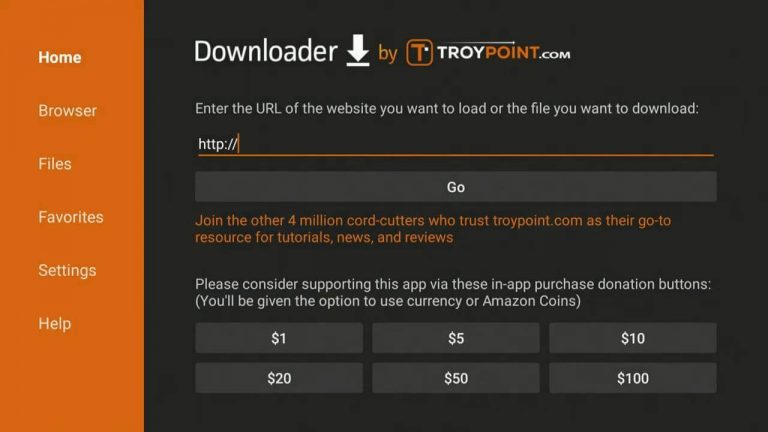
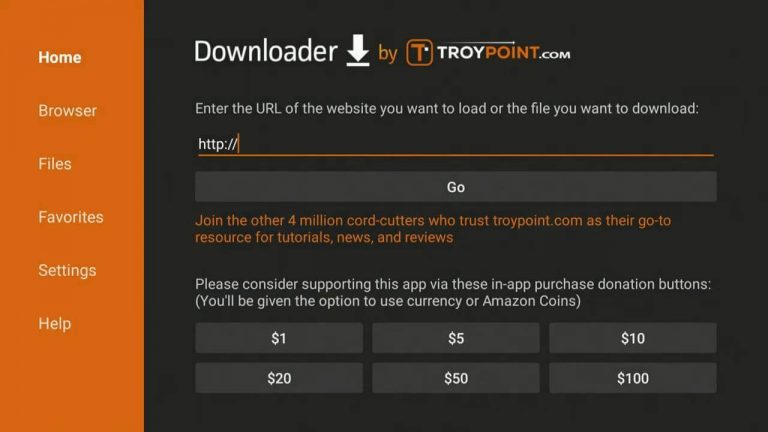
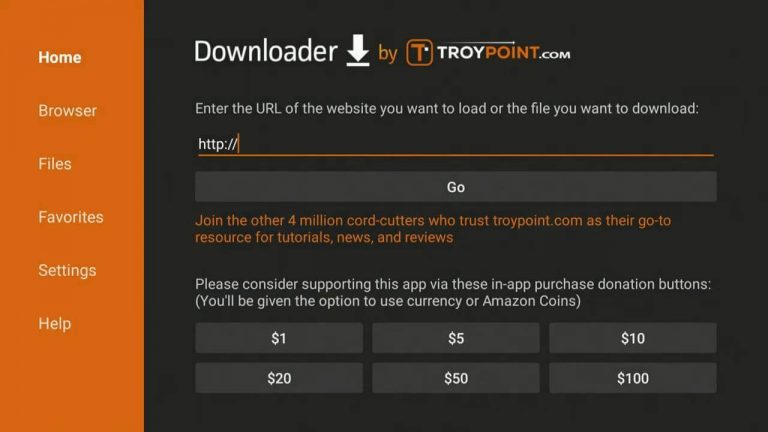
- Open the Amazon Store, search for the application Downloader and install it.
- The URL to type into Downloader is:
- AirTV APK : https://www.topiptvguide.com/aistb.apk
- AirTV Extra APK : https://www.topiptvguide.com/aiestb.apk
- Open AirTV IPTV and Activation it
If you don’t already have the AirTV IPTV subscription code, click here to get a free 3-day trial



What follows is a step-by-step tutorial showing how to install AirTV IPTV on Firestick
Because the AirTV IPTV app cannot be found inside any Play Store, it must be sideloaded when installing the Downloader app to the Firestick. So instead of saying App, it’s really the AirTV IPTV APK file that you will be downloading and installing on the Firestick via the Downloader app.
Requirements and Compatible Devices
- You will need a high-speed Internet connection with 30 Mbps to download speed or more. Faster the Internet connection the better. You will also need a compatible device that can see a list of them when visiting the AirTV website HERE and go to…
- Support >> FAQs >> Code & APK FAQ
- I suggest buying/using the Amazon Fire TV Stick. It’s one of the compatible devices. I always use this device for every IPTV service and I never had an issue using that device.
- You must download and install the Downloader app to the Firestick. There are other compatible devices you can use whereas the Downloader may or may not be required. Don’t worry, I will provide instructions for how to install the Downloader app.
I highly suggest reading all the FAQs in each section especially sections for Download and Install and Code & APK. I will do my best to make this easy for you.
Follow the step-by-step instructions below.
If you already have the Firestick connected to your HDTV or Smart TV, proceed below…
STEP 1: Create an AirTV IPTV My Account
Follow the Instructions Here. You can read the step-by-step instructions below the video watch the video or do both. Clicking the link will open in a new web browser or browser tab depending on which device you are using to read this.
- First, go to the AirTV IPTV website and click the login and registration button in the top right corner.



- Next, click on “Register“.



- Then, you will enter the registration page, please fill in your username, email, and password. Check the “I’m not a Robot” option and click on “Register“.



- Later, you may receive an activation email to register your account, please click the activation link to complete the login.
When you’ve completed STEP 1, come back to this post and go to STEP 2 below…
STEP 2A: How to Install AirTV IPTV on Firestick/Installing Downloader
Here I show you how to download and install the AirTV IPTV app for Firestick.
You watch the following installation video first, which can help you understand more. follow through with the Firestick settings needed and download/install the Downloader app. You must use the Downloader app to install the AirTV app AirTV Extra app or AirTV Extra Sub-Device app on the Firestick. Keep in mind, that we are installing the APK, not APP.
How to enable Firestick from unknown sources and download/install a downloader
- 1. On your Amazon Fire home page, press Up to select the navigation tabs. Scroll to the right until you reach the Settings option and click on it.



- 2. Select “My Fire TV“.



- 3. Within the subsequent window, choose “Developer options“. Note: If you don’t see “Developer Options“, navigate to Settings > My Fire TV > About.



- Select your Fire TV Stick and click it seven times to activate Developer Options. For detailed guidance, refer to the step-by-step find Developer Options on Firestick guide below.
- 4. Turn on “ADB Debugging”.



- 5. Enable “Install unknown apps“. This allows downloading apps from sources other than the Amazon App Store. Note: On older Fire TV OS versions, enable “Apps from Unknown Sources“.
- 6. Launch the Amazon Fire Store and search for Downloader.
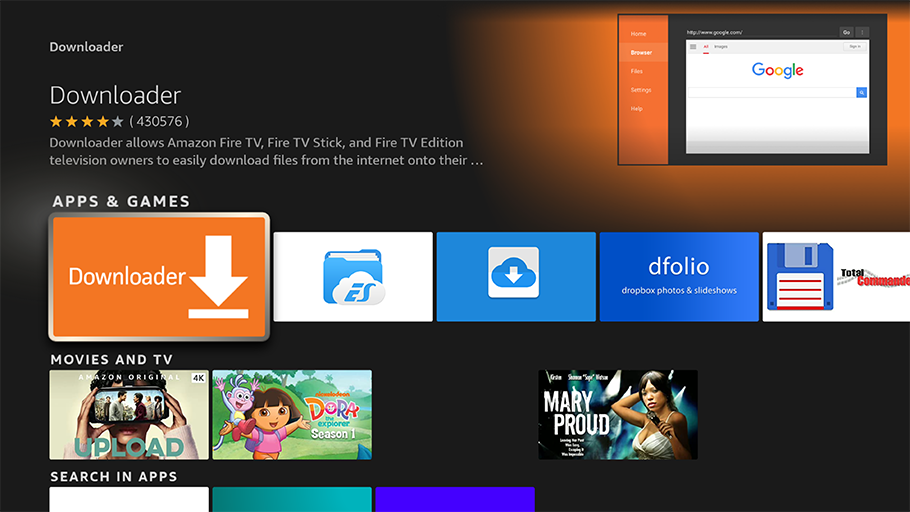
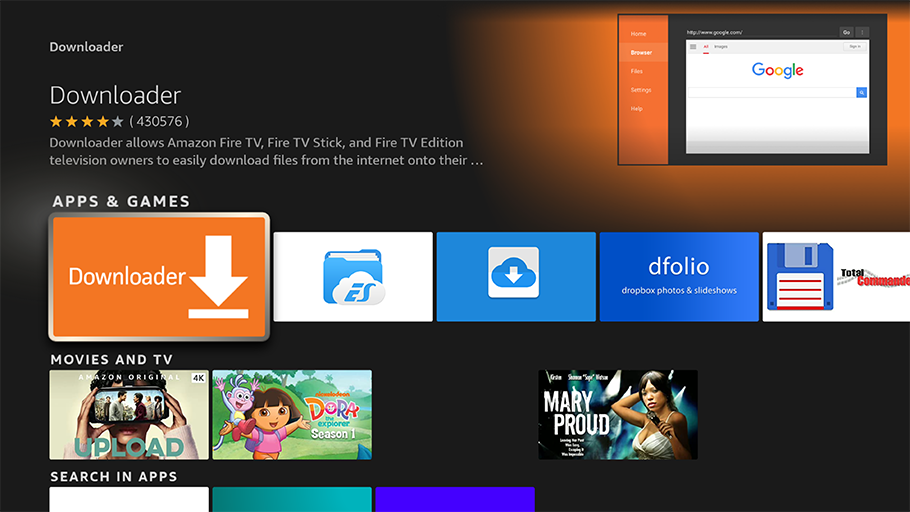
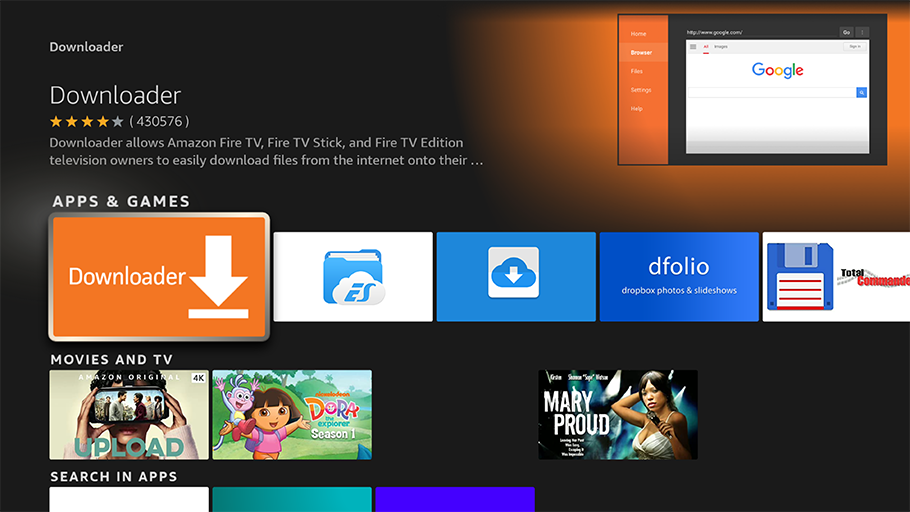
- 7. Click on the Downloader icon and then press Install. Allow the Downloader any permissions it requests. When it is done downloading, click Open to launch it.
Now that the downloader has downloaded to your Firestick device, you can jailbreak Firestick in just a few minutes!
Related:
- Where are Developer Options on Firestick
- Image & Text Solved: How to use AirTV IPTV on FireStick?
- How to install AirTV IPTV Sub-Device on Firestick?
- How to Install Cinema on Firestick
How to find the AirTV IPTV Firestick app URL?
1. Go to the AirTV website and sign in to your My Account
2. Click the ‘Subscription’ link at the top of the website
3. Choose either a free trial or subscription. Click Here to learn how to sign up for the free trial or subscription.


- 4. To get the AirTV IPTV app URL to enter into the Downloader address bar, click the ‘Download’ link at the top of the website



- 5. Pay close attention… There are 3 categories: AirTV, AirTV Extra & AirTV Extra Sub-Device. Choose the subscription category that you opt into for the free trial or paid the subscription. For instance, if you got the AirTV Extra trial or subscription, then click the ‘Download’ link on the Download page



- 6. I will choose AirTV Extra as an example. So please download the AirTV Extra version Firestick APK link on your Firestick. In this case, the test code or subscription code you before obtained must also be the AirTV Extra version.
- AirTV Extra Firestick APK: https://www.topiptvguide.com/aiestb.apk.



- 9. You will need to click inside the Downloader address bar for the Typepad to appear so that you can type the URL into the Downloader address bar. I suggest watching the video above to get a visual



- 10. After typing in the URL, click the ‘Go’ button to start the AirTV Extra Apk player download process



- 11. Next, a popup window will appear with a ‘Cancel’ button and the ‘Install’ button. Highlight and click the ‘Install’ button to commence installing the Apk.



- 12. Next, another popup window appears — App Installed
- 13. Highlight and click the Done button
- 14. Next popup window, click the ‘Delete’ button to delete the Apk file you downloaded
- 15. Next popup window, click the ‘Delete’ button again
- 16. Using your Firestick remote, click the Home button to get to the Firestick Home screen
- 17. Now using the remote, scroll down to the ‘Your Apps & Channels’ section and scroll right to the end
- 18. Click ‘See All’
- 19. Scroll to the bottom to find the AirTV app or AirTV Extra app and highlight the app. Do Not click on the app
- 20. With the app highlighted, click the 3-line icon on the remote. I look at the bottom right of that screen, you will the Options icon shape. You click the same Option icon shape on your Firestick remote
- 21. Next, an Options menu appears. Scroll down and click ‘Move to Front’
- 22. Click the ‘Home’ button on the remote and you will see the AirTV or AirTV Extra app. If it’s the Sub-Device app, then it would appear on the Home screen
Note: The category subscription and Apk must be both related. You cannot deviate from this and try to install, for instance, the AirTV Apk with an AirTV Extra subscription on your device.
STEP 2B: Completing How to Activate AirTV IPTV on Firestick
You will need the Activate Code from your AirTV ‘My Account’ on the website using your computer or smartphone. Go to…
My Account >> My Orders >> View Order
Under the SKU / IPTV CODE section is your Activation Code. This code must be entered into the AirTV, AirTV Extra, or AirTV Extra Sub-Device app inside your Firestick. Write down the code or go to your computer/smartphone to see the Activation Code. Here is the AirTV IPTV on Firestick step-by-step instructions
- 1. Using the Firestick remote, go to the Home screen. You should see the app. Click to open it
- 2. On the next screen, click ‘Allow’ to log into the app.
- 3. You will then see an activation screen where you enter the IPTV code you obtained from the provider in the code box.



- 4. For information on how to find the activation interface. please click the interface icon in the User Center in the upper left corner of the main screen to enter the activation interface.



- 5. Well, now you can stream your current live channels, sports events, and favorite TV movies on your Firestick!
So now you should have the AirTV IPTV Apk installed on your Firestick that connects with the AirTV IPTV service. I highly recommend watching the video above and using the Amazon Fire TV Stick. I also suggest reading the full written review to gather more information before jumping into this IPTV service.
This covers the download and installs of AirTV IPTV on Firestick instructions.
Get Your Free Trial or Subscription Here
FAQ
1. Which IPTV works best on Firestick?
AirTV IPTV is a Firestick-based subscription service. With more than 10 years of the service team in the UK and Australia as well as EU countries. You can subscribe to AirTV IPTV to stream 1300+ live channels on your Firestick, including 200+ sports. as well as news, entertainment, IPTV adult channels, and more. Firestick allows you to experience the thrill of live events while viewing more than 6,500 + TV and movie on-demand content. , AirTV IPTV works well on Firestick, and I’ve been using AirTV on my Firestick for almost a decade. It’s awesome!
2. What’s the best IPTV for Firestick UK?
Here’s what I’ve put together for you about the top 10+ Firestick IPTV providers in the UK. These IPTV service providers have good experience with installing and using Firestick.
| IPTV service | Content | Free Trial/ price | Providing country | Compatible Device |
| AirTV IPTV | 1300+Live TV/6500+vod | 72 Hours/ 1 Month=$19.99 | UK, Australia, Ireland, Germany, Italy and EU countries | Firestick, all Android devices, Android mobile tablets, smart TVs, Mi Boxes, Nvidia Shield, and Forumler Z8 |
| Iview HD IPTV | 1000+Live TV/3000+vod | 3 Days/ 1 Month=$19.99 | UK, Australia, Ireland, Germany, Italy and EU countries | Firestick, all Android devices, Android mobile tablets, smart TVs, Mi Boxes, Nvidia Shield, and Forumler Z8 |
| Strong IPTV | 6000+Live TV/14000+vod | NO/ 1 Month=£20 | UK and around the world | All Compatible Device |
| Xtrix TV IPTV | 1300+Live TV/6500+vod | 3 Days/ 1 Month=$19.99 | UK, Australia, Ireland, Germany, Italy and EU countries | Firestick, all Android devices, Android mobile tablets, smart TVs, Mi Boxes, Nvidia Shield, and Forumler Z8 |
| British IPTV | 90000+Live TV/150000+vod | 1day=£1.99/ 1 Month=£19 | UK and around the world | All Compatible Device |
| Wish IPTV | 180000+Live TV/89000+vod | NO/ 1 Month=€19 | UK and around the world | All Compatible Device |
| Xtreme HD IPTV | 20000+Live TV | 36H=$3/ 1 Month=$15.99 | UK and around the world | All Compatible Device |
| Kemo IPTV | 18000+Live TV/14000+vod | NO/ 1 Month=£14 | UK and around the world | All Compatible Device |
| Yeah IPTV | 12000+Live TV/50000+vod | 1day=$2/ 1 Month=£14 | UK and around the world | All Compatible Device |
| King IPTV | 20000+Live TV/55000+vod | 1day/ 1 Month=£24 | UK and around the world | All Compatible Device |
| Beast IPTV | 12000+Live TV/25000+vod | 1day / 1 Month=€19 | UK and around the world | All Compatible Device |
3. How do I get free IPTV Smarters on Firestick?
You can find IPTV Smarters directly from the Amazon Store, Android Store. It’s free.
4. What IPTV services are legal in the UK?
There are some legitimate IPTV providers in the UK, such as BT, Virgin Media, and more. But AirTV IPTV has more than 10 years of experience in the UK and offers a large amount of content, stable and reliable. From live events to classic movies old and new. All kinds of flavors are what you want. The best UK IPTV provider for 2024. Click here to see: What is IPTV? Is it legal and Is IPTV legal in Australia?
5. Also to install Firestick on AirTV IPTV, what other devices is it compatible with?
Also to be installed on Firestick. AirTV IPTV is compatible with all Android devices, Android mobile tablets, smart TVs, Mi Boxes, Nvidia Shield, and Forumler Z8.
6. Do I need a VPN for the IPTV Firestick?
Using IPTV on Firestick recommends that you use the best VPN to help you bypass ISP surveillance and protect your privacy. Stream your favorite shows and live events, especially in the UK, Australia, and the US. These countries have a certain independence of opinion about the law. In the UK, for example, it measures copyrighted content under the UK Communications Act 2003 and the Audiovisual Media Services Regulations. So, it is recommended that you use a VPN on Firestick, which can make you more stable, secure, and reliable when using third-party applications.




