Has always been, IPTV users have been asking for one feature: that of recording IPTV favorite content, such as TV shows, Movies, and Live sports events. So, Cloud PVR is an important feature to consider when choosing an IPTV streaming service.



Table of Contents
Can you record with IPTV?
And now you can, and very easily too.
AirTV Extra Package provides IPTV record function (Cloud PVR Function), let you can record 20 files/40hours in total, can save forever! Click here to Buy Premium IPTV



About the AirTV Extra IPTV service with Cloud PVR:
Pros:
- Our IPTV Users can record multi-channel. Now we don’t have a limitation. For example, users can watch sport live channels and record UK, GR, DE channels at the same time.
- AirTV Extra IPTV Users can set a record timer for a future event, the server will record on time no matter STB is power on or power off when time is up.
- AirTV Extra IPTV Users can record past events as well. (catch-up events)
- The Capacity of each user’s Record time is 40Hours.
Cons:
- Users can only record the entire EPG event
- The user cannot decide when to start/stop.
- No matter when the user starts to record, the server will record the current event completely. For example, if the current event is from 9:00-10:00, and the user starts to record at 9:30, the server will still record 9:00-10:00.
How to record IPTV on Android?
First, you need to go to the AirTV website and get an AirTV Extra IPTV test or subscription code. Then install the AirTV Extra IPTV APK onto your Android device. The last, Please enter the activation code in your APK to open the channels. Read this Android tutorial to learn how to install AirTV IPTV on your Android device.
Go to the AirTV Extra IPTV Live channel list and you’ll be able to record your favorite live shows and sports.
It is easy and simple. please visit this Record IPTV tutorial video:
Notes:
- The way to tell if a channel has Catch UP is by looking at the EPG (TV guide) to see what channels show the video recorder image or icon.
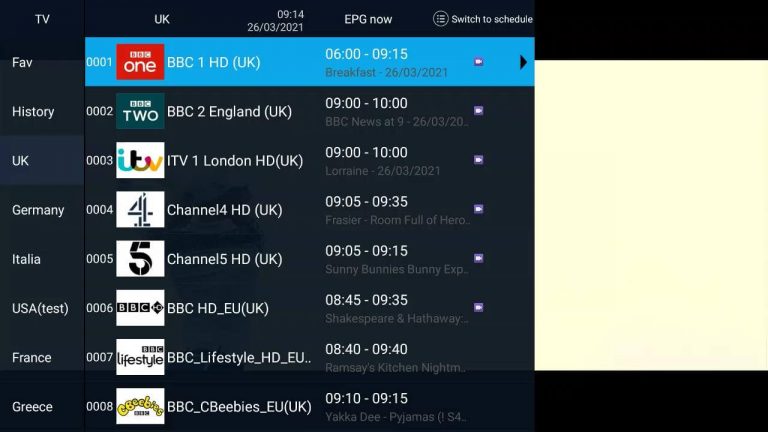
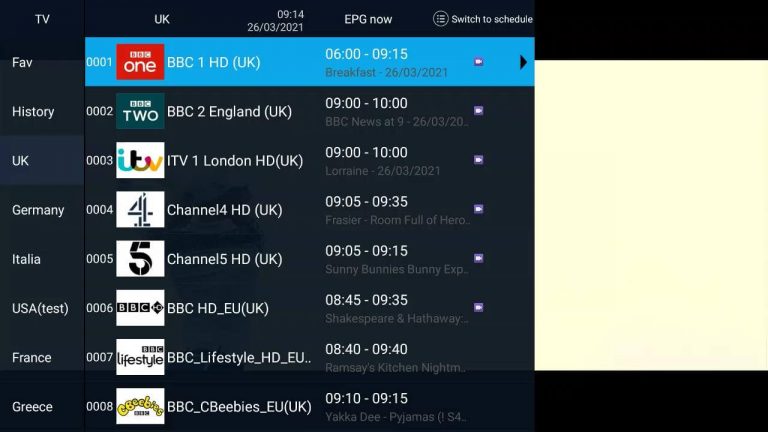
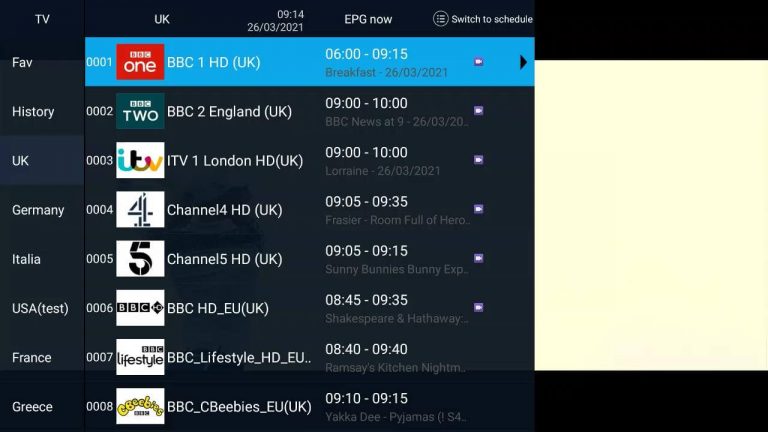
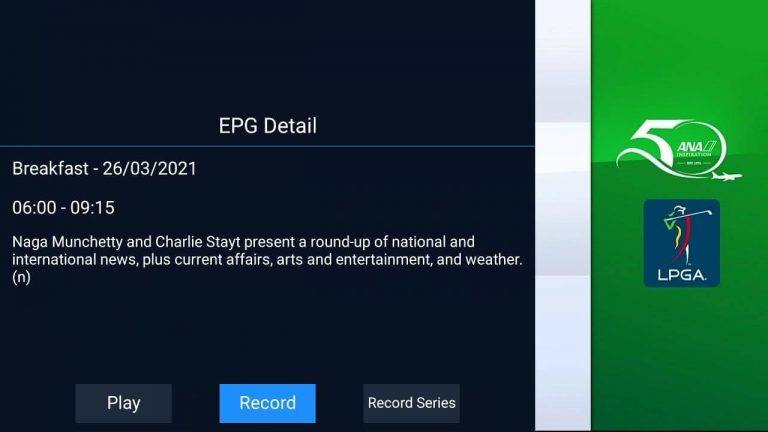
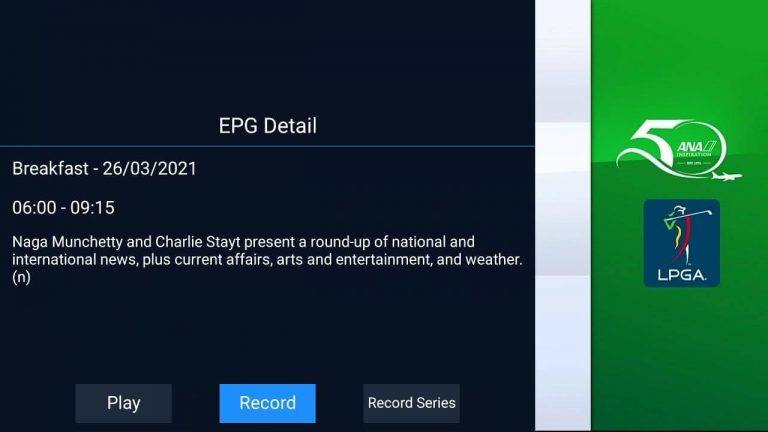
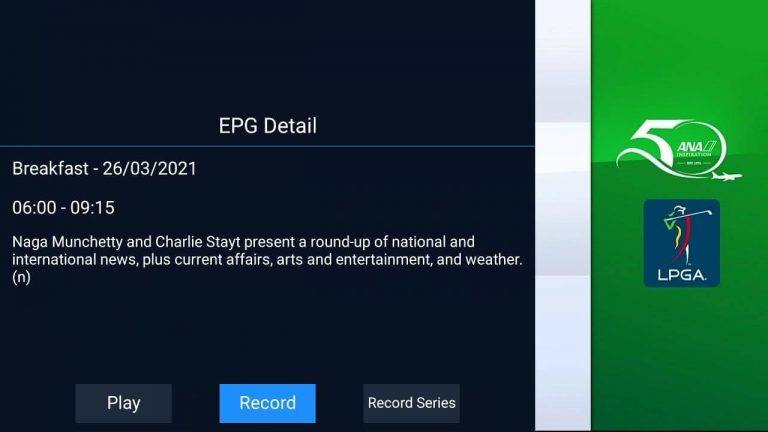
2. If there are recording events under processing, in the Top-right corner of the full screen, the user will see a Red Circle with Numeric inside, the Numeric represents current record tasks. The Numeric doesn’t include the schedule record tasks.
IPTV Free Trial Version 2021 of AirTV, For a free test of IPTV, please browse the IPTV trial tutorial.
I’m happy to share the information with you. Please share this link and Help other people.
Related articles
How to watch adult channels on AirTV IPTV




